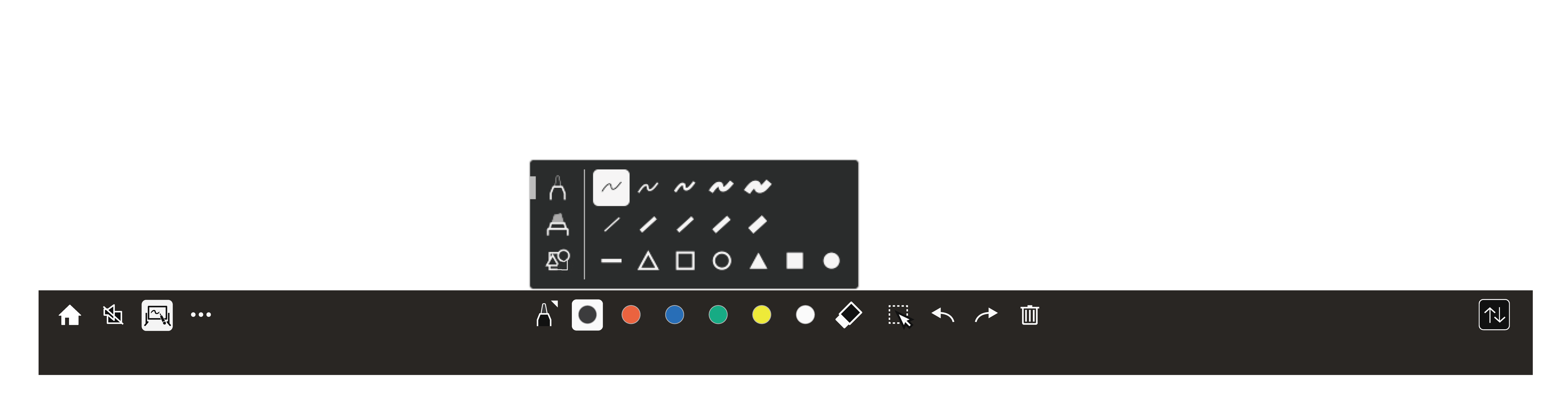Universal Design
- Approach to Universal Design
- Universal Design within Epson
- Some of Epson's Universal Design Features
- Color Universal Design
Approach to Universal Design
Seiko Epson recognizes the importance of providing products and services that reflect universal design principles so that consumers of all ages, genders, nationalities, and abilities and so forth can use them. We try to make our products accessible to the widest possible audience by exercising the utmost care from the development stage to design products that anyone can easily use.
Universal Design within Epson
Internal Guidelines
Epson has prepared two sets of written guidelines that describe universal design and color universal design features that must be incorporated into our products and services to help ensure the widest possible product accessibility. We make sure that our products reflect universal design principles by using a process to verify that universal design elements are incorporated in each step of the product commercialization process, from planning and design to manufacturing.
Internal Monitor Program
Seiko Epson invites employees and members of their families to participate in a monitor program. Registered monitors evaluate product usability and design from an ordinary user's perspective.
In FY2024, we had 376 registered monitors and asked them to evaluate the products prior to release, including printers, projectors, and wearables, to identify things such as product operability, visibility, and receptiveness.

Some of Epson's Universal Design Features
To enable anyone anywhere to operate our products, we decide the configuration of operating panels as well as dimensions, colors, textures, and markings based on data about usage environments and usage applications. We try to maximize the ease with which each product can be handled.


Easy operation, ready to use anywhere
EF-22N/B & EF-21W Home Projectors
Home projectors are often installed at an angle or on a high shelf because they cannot be placed directly in front of a wall or they need to be near an outlet. Such setups can result in distorted images
that previously required manual correction.
The EF-22N/B and EF-21W models were developed to meet the demand for projectors that can be used without this hassle. They are equipped to automatically correct distortion and focus when projecting from an angle. No complicated operations are required. A pleasant visual experience begins the moment you turn on the power.

Various Usage Scenarios
You can place one of these projector in the corner of the living room or project images diagonally from a shelf next to the sofa, and the automatic correction will eliminate the need to change the furniture arrangement.
They are easy to install even in a narrow studio apartment. Even in limited spaces, you can avoid obstacles and adjust the image. It will naturally fit into your daily life without worrying about where to install it.

First-timer friendly
The universal design makes the projectors easy for anyone to use, even for first-time users.

Easy-to-Follow Video Manuals
In 2013, Epson began uploading PC- and smartphone-accessible video manuals to YouTube to provide Epson printer users with easy-to-understand guides for using their products.
First-time users of a product, even if they are used to operating earlier Epson printers or printers from other companies, can get lost even after reading the manual because of difficulty in intuiting or imaging new operating procedures. Providing them with a video-based simulated experience can enable them to smoothly operate their actual product and facilitate understanding of instructions in the manual.
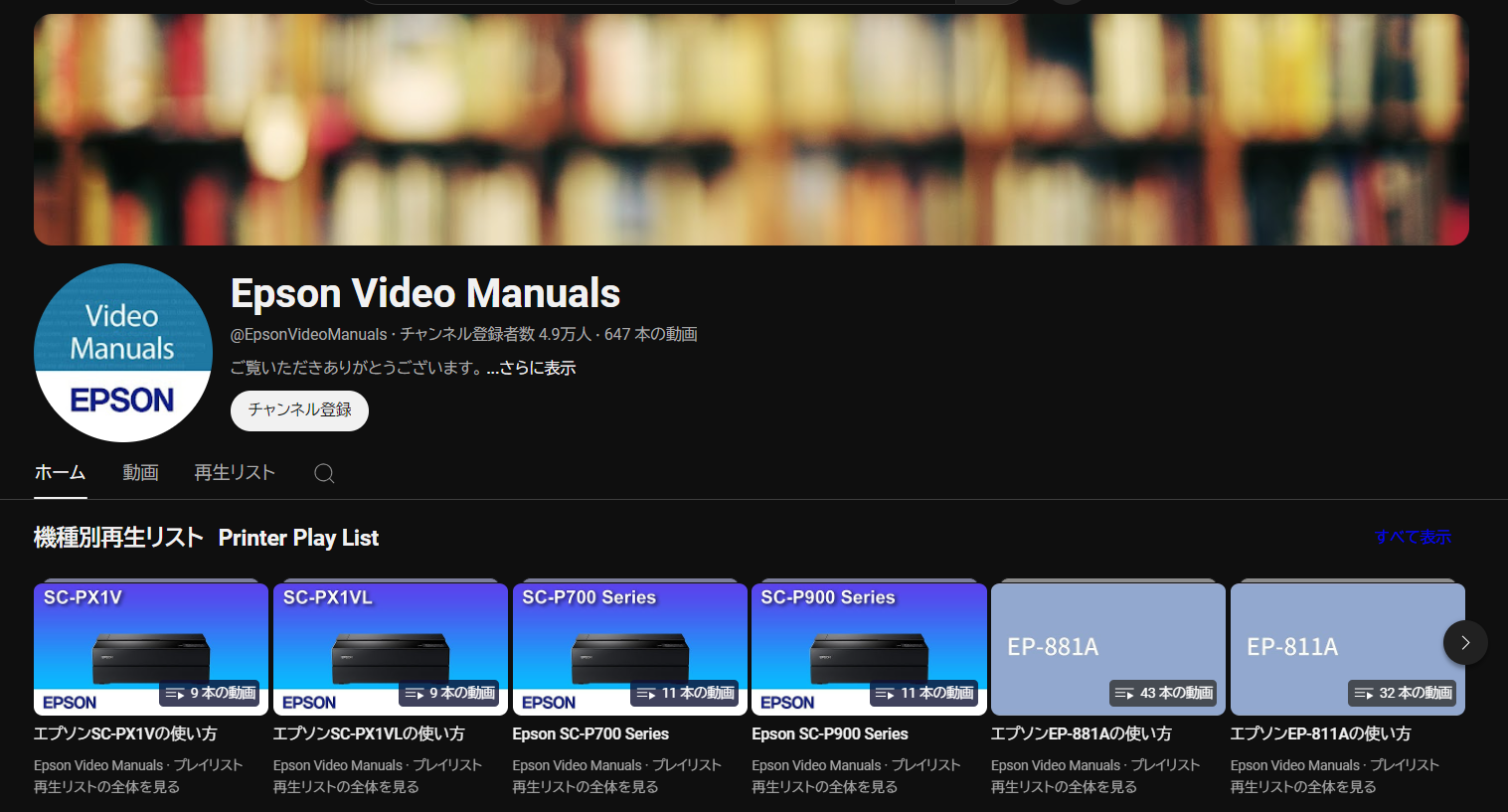
*The video above was provided using the service of YouTube™. YouTube™ is a trademark of Google Inc.
Color Universal Design
We are also employing color universal design1 principles to create products, manuals, and software that are easy to use for people with various forms of color vision deficiency or color blindness.
1 Designs that use color in a way that enables information to be clearly conveyed to the widest possible audience, including people who see color differently (such as people with congenital color blindness, cataracts, or glaucoma).
Improving Visibility with Color Universal Design
Epson business printers are equipped with a color universal design function2 hat adds underlines or textures to text that requires emphasis and that converts the colors in graphs to corresponding patterns to make them easier to distinguish for people who see color differently.
2 This technology was developed based on Epson's own criteria and does not guarantee visual accessibility to all.
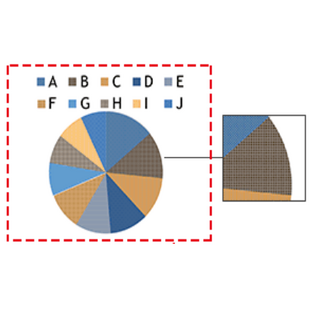
Colors on Control Panel LCDs, LED Lamps, and Buttons
Large Format Printers
Blue LEDs are used for power buttons, and high-brightness orange LEDs are used for warning lamps. Universal design principles are also followed for colors used for on-screen instructions.

Business Inkjet Printers
We have reorganized the elements on the operation panel to make it as intuitive and easy to see as possible for most people, regardless of individual differences in color vision.

Interactive Projectors
The color scheme of the drawing toolbar in whiteboard mode has been designed to make it easy to identify for as many people as possible.