Product Design
Epson undertakes various activities to provide our customers with satisfaction that exceeds their expectations through our products, services, production and sales. This is a representative example of Epson's activities.
Epson seeks to meet the expectations of customers from the product design stage. As part of this effort, our design engineers personally visit customers to listen first-hand to their thoughts and needs. They also visit information centers to gather and analyze information on the types of problems customers may be having.
- Greater Work Performance and Efficiency in the Workplace SC-F2100 Series
- Resolving Tank Refill Issues
- Innovating Manufacturing with New Force Sensors
- The TM-C7500 Revolutionizes the Printing Environmen
Greater Work Performance and Efficiency in the Workplace SC-F2100 Series

In 2013, we launched a product of a new type for Epson: a garment printer that prints on cotton fabric, such as T-shirts and tote bags. Its successor models came out in March 2018. Known as the SC-F2100 series, they offer greater work performance and efficiency in the workplace because they incorporate customer needs that came to light in the four and a half years since the first garment printer went on sale.
“Garment loading is troublesome”
We devised a way to set garments in place with a quick-load grip pad instead of a metal hoop. This cut the loading time by about half (to about 15 seconds) and keeps garments and other fabrics from expanding.
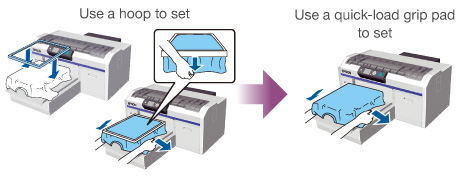
“I need faster print speed”
The original product prioritized color expression. Print jobs began by printing two white layers to cover the color of the fabric and then printed color as the third layer.
However, market survey results showed some customers wanted the productivity of faster printing while others prioritized color expression. To meet both needs, we developed a high-speed mode in which the first layer is printed in white and the second in color and white simultaneously. The high-speed mode increased print speed by 33% with little loss of color expression.
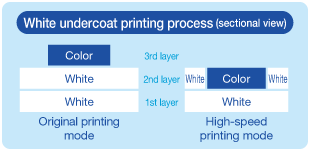
“There should be less waiting time”
The SC-F2000 series was designed to automatically circulate white ink every day for up to 10 minutes to prevent particles contained in white ink from settling. Sometimes the circulation process began just when the customer wanted to print, so they had to wait.
We analyzed the workflow and found there was a 20-second interval between printing jobs (to unload the printed garment and set the next one in). We created a program to break the circulation process down into steps that run only in the intervals so customers no longer need to wait to print.
“Print jobs should be more attractive”
A fabric preparation product is applied to the surface of dark fabric so that white ink will not penetrate the fabric. The product reacted with fabric dyes and made stains. People who bought garments sometimes returned them due to the stains. Other garment printer manufacturers all had the same problem.
We addressed the problem by identifying a material that effectively minimizes the reaction with fabric dyes and mixing it with the fabric preparation product. We tested the new fabric preparation product on more than 150 types of fabric manufactured around the world under expected usage conditions and confirmed that stains became less conspicuous.
Resolving Tank Refill Issues
Epson's high-capacity ink tank printers, first introduced in Indonesia in 2010, were being sold, by 2017, in some 150 markets, both emerging and developed. These printers have earned loyal support from customers who want to print in high volume at low cost. However, we learned by interviewing customers and talking with sales companies that users wanted better protection against ink stains and spills when refilling the tanks.
Issue 1
Ink could spill, splash, and stain users' hands when users removed a protective seal under the bottle cap and tipped the bottle.
Action
We eliminated the protective seal and replacing it with an airtight bottle cap and a slotted valve near the tip of the nozzle to prevent ink from splashing and dripping.

Issue 2
The bottle had to be squeezed about 50 times in the roughly two minutes it took to refill a tank.
Action
Ink bottles and printer ink tanks were redesigned to enable easy filling of each color. Users simply have to insert a bottle nozzle into an ink tank and wait about 40 seconds for the tank to fill. Filling automatically stops when a tank is full.

Issue 3
Filling a tank with the wrong color of ink
Action
The ink bottles have a tip that is uniquely keyed for each color and can only be inserted in a tank of the same color.
Ink bottles act like a key that fits only into the keyhole of the correct ink tank

Innovating Manufacturing with New Force Sensors
In creating labels for displaying products to their best advantage, there is a need to be able to design color labels with photographs and text for each product, and print them attractively at high speed, on demand. On learning of this customer requirement, Epson developed the TM-C7500 color label printer.Manufacturers, faced with labor shortages and a need to increase productivity, are rapidly automating their assembly processes with robots. However, there are still many difficult, precision tasks that rely on human sensory perception and skilled workers due to task complexity, the fragility of components, and the need for fine adjustments. Epson is making it possible to automate even these challenging tasks with a new series of S250 robotic force sensors.
Force sensors sense the direction and magnitude of force applied to a robot end-effector to precisely control robot movements. Robots that have the ability to sense force can be used to perform tasks that once relied on humans.

Epson visited dozens of companies that use its robots to identify customer needs. What we found was that users wanted to automate even some of the most complex and delicate tasks. The majority of force sensors on the market have a flexible component that elastically deforms when a force is applied to an object. Force is measured based on the degree of deformation of this component, so the sensor has to readily deform for the sensor to have a practicable level of sensitivity. The problem with sensors that readily deform under light pressure, however, is that the position of the robot end-effector, which is attached forward of the force sensor, becomes unstable. Conversely, sensors that do not readily deform typically have low sensitivity and are unable to accurately measure small forces. For this reason, manufacturers have been unable to automate precision tasks that require high end-effector positional accuracy and the ability to measure very small forces, such as tasks that require fragile components to be inserted in confined spaces. Solving this problem required the development of a new force sensor with conflicting properties: minimal deformation and high sensitivity.

Epson used its expertise in crystal devices, which deform very little but can still detect extremely small changes in pressure, to develop the S250 series of force sensors. These force sensors are far more sensitive than other force sensors despite extremely low deformation.
The S250 series of force sensors enable robots to perform difficult-to-automate tasks that in the past have always relied on humans. Examples include:
- High-precision assembly of fragile parts, such as tiny electronic components with bendable pins.
- Advanced insertion tasks in extremely narrow spaces, such as the insertion of precision components and automotive parts.
- Deburring, sanding, polishing and other finishing tasks that require delicate force control.
Epson was uniquely positioned to develop S250 series of force sensors because it designs and manufactures crystal elements, has material analysis capabilities, and uses robots on its own manufacturing lines. Epson will continue to drive innovation in manufacturing by providing customers with smaller, lighter solutions with enhanced usability that allow users to more easily automate tasks of all kinds.
The TM-C7500 Revolutionizes the Printing Environment

In creating labels for displaying products to their best advantage, there is a need to be able to design color labels with photographs and text for each product, and print them attractively at high speed, on demand. On learning of this customer requirement, Epson developed the TM-C7500 color label printer.
First, we sought to learn how businesses make and use labels, and ascertained what difficulties they encountered. For example, when making GHS (Globally Harmonized System of Classification and Labeling of Chemicals) for chemical containers, we discovered that customers followed a two-step procedure.
First they would ask an external printing contractor to make several varieties of preprinted labels showing the company logo and the red diamond for the picture symbol, in the places designated in the GHS standard.
Then, using their own barcode label software, they would print barcodes, product information, and picture symbols for each chemical on the preprinted labels using a monochrome thermal label printer. As a result, we discovered that customers faced the following issues.
- It was necessary to prepare several varieties of preprinted labels for the different types of chemical. Also, the printing contractors imposed minimum print runs, resulting in inventory management headaches.
- The cost of disposing of labels that became obsolete through design changes.
- Printing the barcodes took time.
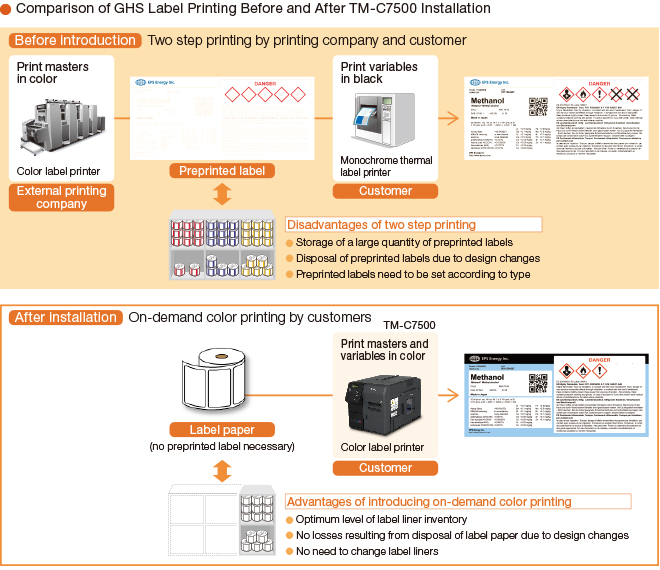
In order to solve these problems faced by customers, the product plan for the TM-C7500 was developed with a focus on achieving color, high speed and high resolution, and the ability to move to an environment enabling smooth, on-demand color label printing leveraging customers' existing label printing environments.
- To achieve color, high speed and high resolution, the printer is equipped with PrecisionCore lineheads with print speeds of up to 300 mm per second.
- The internal memory of the printer comes with a stock of images. Equipping the printer with a function for combining this image data with the text and other print information sent from the barcode label software significantly reduces the volume of data sent from the barcode label software. This substantially cuts down the waiting time while data is being sent and read.
- In order to leverage customers' existing label printing environments, the printer is equipped with ZPLII commands which are standard in the monochrome thermal label printing environments, and ESC/Label commands including Epson's proprietary commands for achieving color printing with an inkjet.
- By working with companies that produce three types of barcode label printing software popular with customers, we incorporated the three types of software in the TM-C7500 native driver to achieve an environment that enables on-demand color label printing without customers having to change their systems.
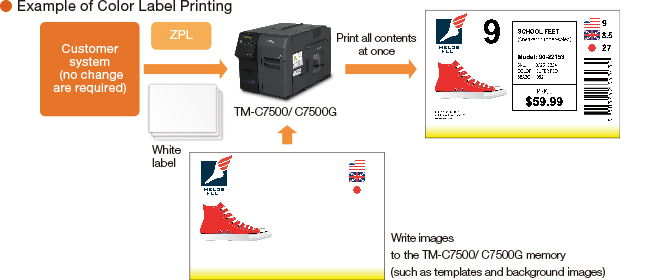
The printer is highly regarded by customers in the healthcare packaging business who have been able to simplify product identification with highly expressive labels through high-resolution color printing with highly water and alcohol resistant pigment inks. They value the ability to cut costs through on-demand printing, reducing use of preprinted labels, as well as reducing the impact on the environment over the product life cycle.

Epson will continue to revolutionize the world of label printing by delivering label printing environments that meet wider customer needs.



