Epson RC+ Express Edition
Programming software for industrial robots
2022

Creating Programming Software That Requires No Specialized Knowledge of Robotics
The GUI software enables users without specialized knowledge in industrial robotics, such as line leaders, to program robots. The intuitive interface allows anyone to easily program industrial robots simply by combining commands. This software enhances productivity and helps to address societal issues, such as labor shortages, through automation.
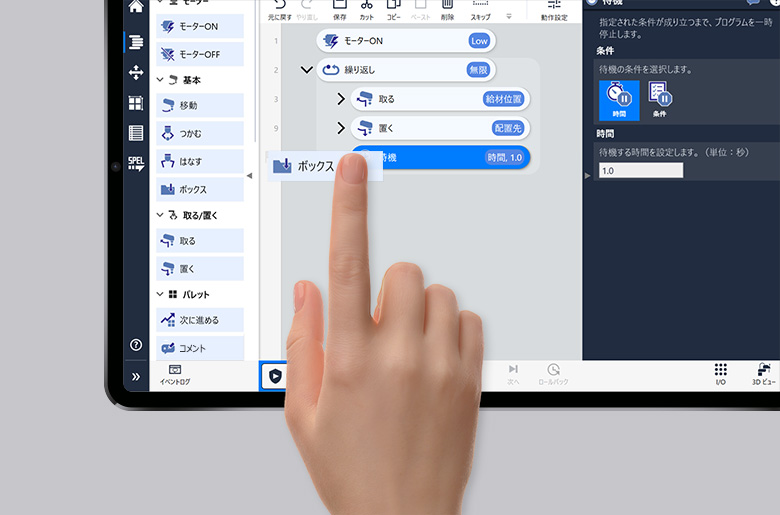
Programming Made Easy for Everyone
The existing RC+ programming software, designed for specialists with a wide range of functions, has a complex UI that can feel daunting to inexperienced users.
To make programming software more accessible to users without specialized knowledge, we re-evaluated its design from the ground up to create a product that anyone can easily use.
We simplified the features to include only the essentials needed for creating programs, streamlining the workflow. Additionally, we implemented a visual programming environment where users can simply drag and drop commands to create a complete program. Commands are displayed in familiar, everyday language, removing the need to learn complex programming syntax.
Creating Programs Quickly
To simplify the program creation process, we included a template feature that automatically generates a program skeleton based on the user's selection of desired actions.
This feature lowers the psychological barriers for customers who may have hesitated to adopt robots due to concerns about robot complexity or their ability to use them continuously. Now, users can feel confident with the simplicity and reassurance that they can operate and rely on the system long-term.


An Intuitively Operable GUI (Graphical User Interface)
We implemented a jog control with a graphical guide that visually indicates the direction in which the robot will move, making it easy to understand at a glance. This feature reduces the complexity and time required for teaching (instructing the robot's movements).
The interface color scheme has also been refined to enhance clarity, with a distinct contrast between the central editor area and the properties area, making the program's editing status more visible. Furthermore, we avoided color combinations that can be difficult to distinguish for some users, ensuring color accessibility and that information is accurately conveyed to all users.


