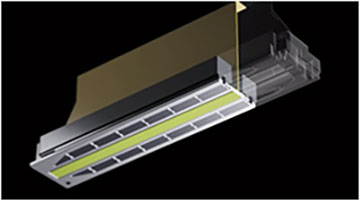Technology
We are committed to leveraging innovative technologies that help solve issues that affect us all and that contribute to sustainability and enrich our communities.
Epson has always provided value by examining ways it can leverage its philosophy of efficient, compact, and precise innovation to benefit society. Our efficient, compact, and precise technologies are the source of our competitiveness. They include core and product technologies derived from foundational technology. In addition to these, we are also working to establish new technologies. Epson will create new customer value by continuing to develop and refine technology that leads to higher efficiency, smaller size, and greater precision.
What's New
November 19
News Release
September 30
News Release
Epson Begins Shipping Samples of the S2D13V43 Controller IC for High-Resolution Head-Up Displays